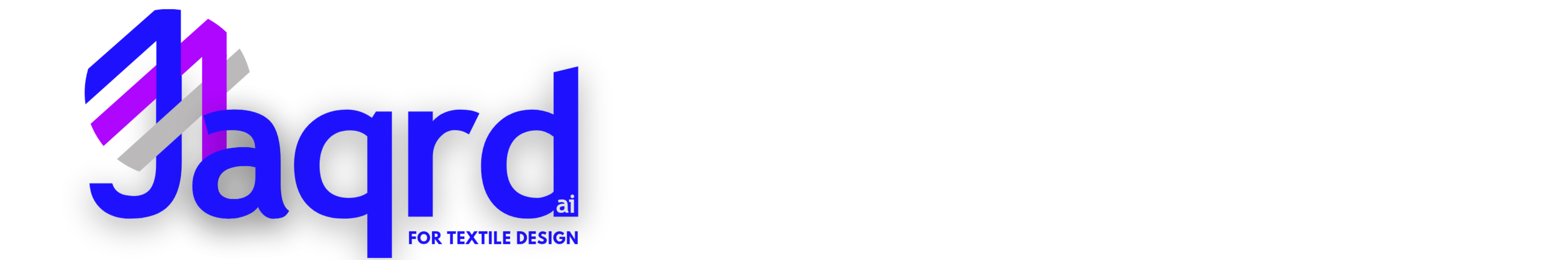Welcome to Jaqrd AI, where creativity and technology blend harmoniously to create stunning AI textile designs. Follow these simple steps to unlock the magic of our platform and generate your very own textile art.
Step 1: Register for an Account
To embark on this artistic journey, visit our website and register for a Jaqrd AI account. Fill in your details and create a unique password to get started with a free Jaqrd account. This will be your portal to the world of AI textile design.
Step 2: Verify Email
After registering, check your email for a verification message from Jaqrd AI. Click on the Jaqrd verification link to confirm your email and start generating designs. This step ensures the security and validity of your account. Once you have validated your credentials, explore our pricing plans and select the plan that best fits your need.
Step 3: Go to Home Page
Once your email is verified, log in to Jaqrd AI and land on our inviting home page. Take a moment to appreciate the visually appealing interface designed to inspire your artistic senses. In order to keep jaqrd user friendly we created the textile art generator directly on the home page where you can make the following selections.

Step 4: Select Repeat or Non-Repeat
Decide whether you want your textile pattern design to be repeating or non-repeating. Repeating designs create mesmerizing patterns that seamlessly tile across fabrics. Non-repeating designs, on the other hand, offer a captivating standalone composition.

Step 5: Select a Manufacturing Method
Now, choose the manufacturing method that aligns with your vision. Select from options such as digital printing, screen printing, or weaving, each offering distinct characteristics and possibilities for your textile masterpiece.

Step 6: Select Material
Explore the array of materials available on Jaqrd AI. From silk to cotton, from linen to polyester, each fabric style lends its own unique texture to your textike design art. Find the perfect match for your artistic vision.

Step 7: Select an Art Style
Jaqrd AI offers a diverse range of art styles to cater to your creative preferences. Whether you lean towards minimalist elegance, vibrant abstracts, or intricate motifs, select the style that speaks to your artistic soul.


Step 8: Select an Image Count
Choose the number of fabric design images you want to generate. You can experiment with multiple variations to explore the full potential of your design or focus on a single captivating composition.
Step 9: Select Image Size
Determine the dimensions of your textile art. Jaqrd AI provides options for various image sizes, allowing you to tailor your design to fit your specific needs, be it a small accessory or an expansive fabric panel.
Step 10: Select Privacy Settings
If you wish to keep your design private, select the appropriate privacy settings. Using the private setting on the Jaqrd textile art generator ensures that your creation remains exclusively yours until you are ready to share it with the world.
Step 11: Click Generate
Once you have determined the manufacture type, material and art style,, it's time to bring your design to life. Click the "Generate" button, and let Jaqrd AI work its magic. Watch in anticipation as our advanced imaging algorithms transform your preferences into a mesmerizing textile art piece.
Once the image is generated, take a moment to appreciate the beauty of your creation. The intricate woven patterns, vibrant colors, and subtle details will give you the perfect starting point for creating fabric that your customers will crave.
Finally, save your image, and voila! You have successfully unlocked the power of Jaqrd AI to create remarkable AI textile designs. Let your design imagination run wild, experiment with different material and art style settings, and enjoy the limitless possibilities that our Jaqrd offers.
Happy designing!